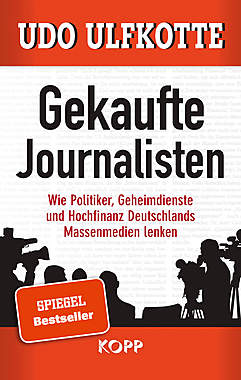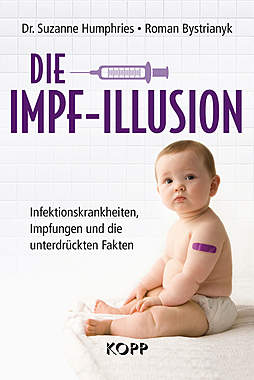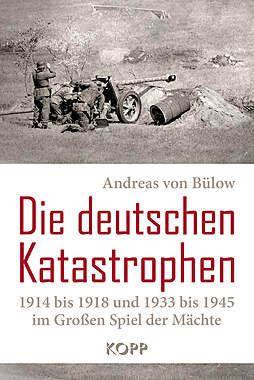- Offtopic: Frage an die PC Experten, Backup eines Einfestplatten PCs - Medizinmann, 26.01.2006, 01:05
- Re: Offtopic: Frage an die PC Experten, Backup eines Einfestplatten PCs - Black Raven, 26.01.2006, 06:35
- Re: Offtopic: Frage an die PC Experten, Backup eines Einfestplatten PCs - ManfredF, 26.01.2006, 08:11
- Ich versuche es mal - prinz_eisenherz, 26.01.2006, 09:39
- Re: Ich versuche es mal - @Prinz - T. Mai, 26.01.2006, 13:12
- Re: Pragmatismus - Tassie Devil, 26.01.2006, 11:26
- How Do I Do a"Repair Installation"? - prinz_eisenherz, 26.01.2006, 11:54
- Re: How Do I Do a"Repair Installation"? Einer noch, dann ist aber schluss - prinz_eisenherz, 26.01.2006, 12:18
- Re: How Do I Do a"Repair Installation"? - Tassie Devil, 26.01.2006, 13:41
- Re: Die Setup-Repair Strategie von Microsoft - Tassie Devil, 27.01.2006, 01:17
- How Do I Do a"Repair Installation"? - prinz_eisenherz, 26.01.2006, 11:54
- Danke an alle, eigene Erkenntnisse dazu und ein paar weitere Fragen:-) - Medizinmann, 26.01.2006, 13:37
- Re: Danke an alle, eigene Erkenntnisse dazu und ein paar weitere Fragen:-) - prinz_eisenherz, 26.01.2006, 14:44
- Re: Danke an alle, eigene Erkenntnisse dazu und ein paar weitere Fragen:-) - Medizinmann, 26.01.2006, 15:46
- Ach und noch was... - Medizinmann, 26.01.2006, 15:53
- Habs gefunden im Ghost Manual... - Medizinmann, 26.01.2006, 16:12
- Wah....noch weitere wichtige Punkte - Medizinmann, 26.01.2006, 16:32
- Ach und noch was... - Medizinmann, 26.01.2006, 15:53
- Re: Danke an alle, eigene Erkenntnisse dazu und ein paar weitere Fragen:-) - Medizinmann, 26.01.2006, 15:46
- Re: Danke an alle, eigene Erkenntnisse dazu und ein paar weitere Fragen:-) - prinz_eisenherz, 26.01.2006, 14:44
Re: How Do I Do a"Repair Installation"? Einer noch, dann ist aber schluss
-->Hallo,
ich habe mal in den unergr√ľndlichen Tiefen meiner Datenbank gebl√§ttert, habe selber nicht gewu√üt was da alles so schlummert und das hier gefunden.
Repair XP
Following are my experiences with repairing XP. I will not assume any responsibility for problems that may occur to your system from using any of these suggestions. It is always prudent to backup important data before you make any changes to your operating system.
Safe Mode <http://www.webtree.ca/windowsxp/repair_xp.htm>
Last Known Good Config <http://www.webtree.ca/windowsxp/repair_xp.htm>
Create a Boot Disk to Start Windows XP <http://support.microsoft.com/default.aspx?scid=kb;en-us;Q314079>
System Cannot Access CD-Rom, CD-Recorder or DVD Devices
<http://www.webtree.ca/windowsxp/tips_fixes.htm>
Access Recovery Console <http://www.webtree.ca/windowsxp/repair_xp.htm>
Repair Boot sector <http://www.webtree.ca/windowsxp/repair_xp.htm>
How To Format <http://www.webtree.ca/windowsxp/repair_xp.htm>
How To Partition <http://www.webtree.ca/windowsxp/repair_xp.htm>
How To Exit the Recovery Console <http://www.webtree.ca/windowsxp/repair_xp.htm>
How To Run a Repair Install <http://www.webtree.ca/windowsxp/repair_xp.htm>
A better boot diskette for WinNT/2000/XP <http://www.xxcopy.com/xxcopy/xxcopy33.htm>
Has XP Been Activated? <http://www.webtree.ca/windowsxp/repair_xp.htm>
Uncover Windows XP Product Key <http://www.webtree.ca/windowsxp/repair_xp.htm>
NTFS Reader for DOS (freeware) <http://download.com.com/3000-2094-10126096.html> - lets you access an NTFS partition from a floppy and copy files off it
Fix Switch Identities in Microsoft Outlook Express After Service Pack 1 <http://support.microsoft.com/default.aspx?scid=kb;en-us;Q329084>
How to access Safe Mode:
Reboot your computer while holding down the F8 Key. At the Advanced Options Menu select the option for Safe Mode and press Enter.
How to access Last Known Good Configuration:
Reboot your computer while holding down the F8 Key. At the Advanced Options Menu select Last Known Good Configuration.
How to access the Recovery Console:
The Recovery Console is a set of tools which run from a Command prompt. If your system is formatted as NTFS then these tools can help you manage the partition. You can learn more about the Recovery Console through Help and Support or
Click here for information about the different commands and their functions <http://support.microsoft.com/default.aspx?scid=kb;en-us;Q307654>. The Recovery Console can be run from a Command Prompt by going to Start->Run and enter"CMD" to open a command window. Type HELP for a list of functions.
To run the Recovery Console from CD boot with the Windows XP CD (or with the optional 6 floppy disk set <http://www.webtree.ca/windowsxp/clean_install.htm>) and select"R" at the Welcome Screen.
The screen will switch to black and you will be asked which installation to log on to. If you only have one installation you will press"1". Remember that numlock is off at this time.
Next you'll be prompted to enter your Admin password. By default it is created blank so just press Enter.
At the C:Windows command prompt type"Help" for a list of commands you can use.
How to Repair the Boot Sector:
If XP won't start it may be due to a damaged boot sector or a missing or corrupt ntldr or ntdetect.com files.
To replace damaged ntldr and ntdetect.com you can copy fresh files from the XP CD using the COPY command. Boot with the XP CD and enter the Recovery Console (as above). At the Command Prompt type the following (where"X" is your CD-Rom drive letter) allowing the files to overwrite the old files
COPY X:i386NTLDR C:
COPY X:i386NTDETECT.COM C:
To repair a damaged Boot Sector at the command prompt type FIXBOOT and press Enter. Then answer"Y"
How To Format using the Recovery Console
format drive: /Q /FS:file-system
Use the above command (where /Q performs a quick format of the drive, drive is the drive letter of the partition to format /FS:file-system specifies the type of file system to use [FAT, FAT32, or NTFS]) to format the specified drive to the specified file system. For example the following quick formats C partition as NTFS
FORMAT C: /Q /FS:NTFS
the following will do a full format of C as FAT32
FORMAT C: /FS:FAT32
*** Note: If a file system is not specified, then the existing file system format is retained.
How Partition using the Recovery Console:
At the command prompt type DISKPART and press Enter.
An interface is displayed which you can move through with the Arrow Keys. Press"C" to create a partition in unused space. Pressing"D" will delete the highlighted partition.
How To Exit the Recovery Console:
You can not use Ctrl+Alt+Del to quit the Recovery Console. Instead type"EXIT" at the command prompt and Windows will be started.
Boot to Windows.
How to Repair Install:
Sometimes the only way to repair XP is to reinstall. You do not have to wipe your partition and start over. Just as with previous versions of Windows you can install over top of an existing setup. This has the advantage of retaining your installed applications, data and settings. It is always prudent to backup important data before you make changes to XP.
Boot with the Windows XP CD and at the Setup Screen press the Enter Key
You will be taken to the Windows XP Licensing Agreement. After reading the agreement press F8 to proceed.
The next screen gives you the option to do a fresh (clean) install or to"Repair the selected Windows XP installation." Press"R"
Windows XP will copy the necessary files to your Hard Drive to begin the installation and will then reboot. You will see the message that informs you to"Press any key to boot the CD". Do not press any keys this time just wait a few seconds and the Windows Startup Screen will be displayed. Following this you will be greeted by the Windows XP Setup Screens.
When Setup has completed you should find all of your previously installed apps and settings are intact.
How To Determine If XP was Activated?
You installed XP and then can't remember if you activated it. Go to Start->Run and enter the following
oobe/msoobe /a
View Product Key XP
If you have more than one system running XP you have obviously purchased more than one copy of the Operating System. However you may have forgotten which Product Key you used for which system. It happens. I have 5 systems and have had all three running XP at times. As you know XP does not store the Product Key in a recognizable format in the registry as Windows 9x/Me does. ViewKeyXP is your salvation. Click this link and select"Open" and your Windows XP Product Key will be displayed <http://www.webtree.ca/windowsxp/ViewKeyXP.exe>
bis denne
eisenherz
gesamter Thread:
 Mix-Ansicht
Mix-Ansicht