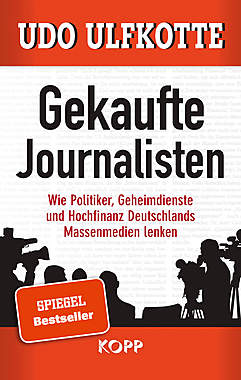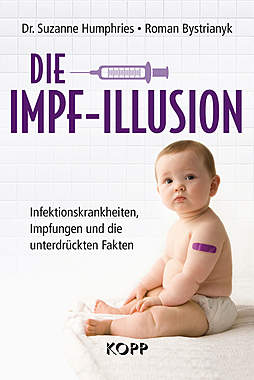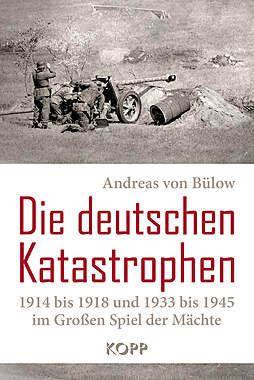- OT Computer: Platz schaffen auf Systempartition - ingobert, 06.09.2006, 10:35
- Re: OT Computer: Platz schaffen auf Systempartition - ManfredF, 06.09.2006, 10:49
- Re: OT Computer: Platz schaffen auf Systempartition - ingobert, 06.09.2006, 11:10
- OT Computer: Platz schaffen auf Systempartition - prinz_eisenherz, 06.09.2006, 10:57
- Re: OT Computer: Platz schaffen auf Systempartition - ingobert, 06.09.2006, 11:11
- Computer: Platz schaffen auf Systempartition - prinz_eisenherz, 06.09.2006, 11:44
- Re: Computer: Platz schaffen auf Systempartition - ingobert, 06.09.2006, 13:39
- Re: Computer: Platz schaffen auf Systempartition - ingobert, 06.09.2006, 17:26
- Computer: Platz schaffen auf Systempartition - prinz_eisenherz, 06.09.2006, 11:44
- Re: OT Computer: Platz schaffen auf Systempartition - ingobert, 06.09.2006, 11:11
- Re: OT Computer: Platz schaffen auf Systempartition - Supermario, 06.09.2006, 10:58
- Re: OT Computer: Platz schaffen auf Systempartition - ingobert, 06.09.2006, 11:43
- Re: OT Computer: Platz schaffen auf Systempartition - Herbi, dem Bremser, 06.09.2006, 12:24
- Re: OT Computer: Platz schaffen auf Systempartition - Supermario, 06.09.2006, 13:48
- Re: OT Computer: Platz schaffen auf Systempartition - ingobert, 06.09.2006, 11:43
- Oh je, da gibt es viel. - FOX-NEWS, 06.09.2006, 12:37
- Re: OT Computer: Platz schaffen auf Systempartition - Steuergekreuzigter, 06.09.2006, 17:33
- Nochmal vielen Dank an alle! Hat geholfen! (o.Text) - ingobert, 07.09.2006, 09:43
- Re: OT Computer: Platz schaffen auf Systempartition - ManfredF, 06.09.2006, 10:49
Oh je, da gibt es viel.
-->>was kann man tun?
>danke & Gruß!
1. Schritt: Explorer -> Extras -> Ordneroptionen -> Ansicht:
- H√§kchen bei"Gesch√ľtzte Systemdateien ausblenden" weg (Vorsicht... Nur f√ľr Profis)
- Alle Dateien und Ordner Anzeigen
und dann"√úbernehmen" UND"f√ľr alle √ľbernehmen"
2."Restore"-Order in C:Windows ($irgendwas$) löschen (wer hat schon mal ein Servicepack entfernt?... also unnötig)
3. C:Dokumente und Einstellungen"deinUser"Lokale EinstellungenTemp leeren (Vorher alle Programme und Tools... guckst du unten rechts ;-)... stoppen, weil sonst meckert das System)
4. √úberfl√ľssige Profile l√∂schen
5. Festplatte Komprimieren: Laufwerk(im Explorer) -> Eigenschaften -> Häkchen setzen -> Alles komprimieren (dauert)
6. √úberfl√ľssige Programme deinstallieren und deren Daten l√∂schen
etc pp
Gruss
gesamter Thread:
 Mix-Ansicht
Mix-Ansicht