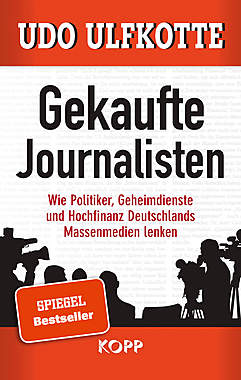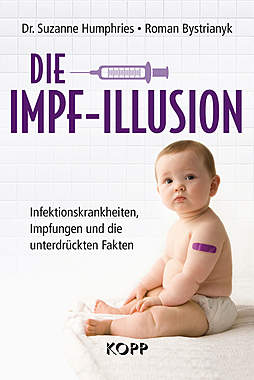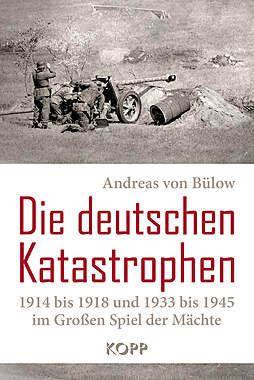- @Uwe und andere Excel-Gurus - flexibler Zellbezug - Toby0909, 16.03.2007, 15:54
- Re: @Uwe und andere Excel-Gurus - flexibler Zellbezug - mond73, 16.03.2007, 16:05
- nein, leider nicht.... - Toby0909, 16.03.2007, 16:11
- erster Ansatz - Toby0909, 16.03.2007, 16:30
- Re: erster Ansatz - Uwe, 16.03.2007, 16:55
- klar, aber...Re: erster Ansatz - weissgarnix, 16.03.2007, 17:03
- hier beschreibe ich nochmal mein Problem genauer... - Toby0909, 16.03.2007, 17:23
- Vorschlag zu Deinem Problem - Kallewirsch, 16.03.2007, 17:50
- oh - zu fr√ľh auf"Enter" gedr√ľckt Erg√§nzung - Kallewirsch, 16.03.2007, 17:57
- noch ne Ergänzung - Kallewirsch, 16.03.2007, 18:06
- JETZT HAB ICHS! Hurra - Toby0909, 16.03.2007, 18:14
- genau so!Re: JETZT HAB ICHS! Hurra - weissgarnix, 16.03.2007, 18:22
- oh - zu fr√ľh auf"Enter" gedr√ľckt Erg√§nzung - Kallewirsch, 16.03.2007, 17:57
- Re: Toby, benutze hier den Bereich.Verschiebe-Befehl - Uwe, 16.03.2007, 18:21
- @Uwe - verstehe ich weiterhin nicht - Toby0909, 16.03.2007, 18:34
- Vorschlag zu Deinem Problem - Kallewirsch, 16.03.2007, 17:50
- hier beschreibe ich nochmal mein Problem genauer... - Toby0909, 16.03.2007, 17:23
- klar, aber...Re: erster Ansatz - weissgarnix, 16.03.2007, 17:03
- Problem gelöst!?! - Toby0909, 16.03.2007, 16:56
- Re: erster Ansatz - Uwe, 16.03.2007, 16:55
- doch...Re: nein, leider nicht.... - weissgarnix, 16.03.2007, 16:52
- erster Ansatz - Toby0909, 16.03.2007, 16:30
- aber klar geht das...Re: @Uwe und andere Excel-Gurus - flexibler Zellbezug - weissgarnix, 16.03.2007, 16:30
- nochwas...Re: aber klar geht das...Re: @Uwe und andere Excel-Gurus - - weissgarnix, 16.03.2007, 16:37
- nein - das klappt nicht - Toby0909, 16.03.2007, 17:18
- versteh ich nicht...Re: nein - das klappt nicht - weissgarnix, 16.03.2007, 17:29
- nein - das klappt nicht - Toby0909, 16.03.2007, 17:18
- nochwas...Re: aber klar geht das...Re: @Uwe und andere Excel-Gurus - - weissgarnix, 16.03.2007, 16:37
- nein, leider nicht.... - Toby0909, 16.03.2007, 16:11
- Re: @Toby - flexibler Zellbezug in Excel - Uwe, 16.03.2007, 16:33
- verstehe ich nicht so ganz - Toby0909, 16.03.2007, 17:32
- Re: @Uwe und andere Excel-Gurus - flexibler Zellbezug - mond73, 16.03.2007, 16:05
Re: Toby, benutze hier den Bereich.Verschiebe-Befehl
--><table><tr style="vertical-align:top; text-align:center;"><tr><td> </td></tr><tr><td><table border=1 cellspacing=0 cellpadding=0 style="font-family:Arial,Arial; font-size:10pt; padding-left:2pt; padding-right:2pt;"> <style type ="text/css"> th {font-weight:normal} </style> <colgroup><col width=30 style="font-weight:bold;"><col width=79.999998 ><col width=79.999998 ><col width=79.999998 ></colgroup><tr style="background-color:#cacaca; text-align:center; font-weight:bold; font-size:8pt;"><td> </td><td>A</td><td>B</td><td>C</td></tr><tr height=17 ><td style="font-size:8pt; background-color:#cacaca; text-align:center;" >1</td><td style="">Wochenkurs</td><td style="">Min3</td><td style="text-align:right;">3</td></tr><tr height=17 ><td style="font-size:8pt; background-color:#cacaca; text-align:center;" >2</td><td style="text-align:right;">100,00</td><td style=""> </td><td style=""> </td></tr><tr height=17 ><td style="font-size:8pt; background-color:#cacaca; text-align:center;" >3</td><td style="text-align:right;">100,00</td><td style=""> </td><td style=""> </td></tr><tr height=17 ><td style="font-size:8pt; background-color:#cacaca; text-align:center;" >4</td><td style="text-align:right;">103,00</td><td style="text-align:right;">100,00</td><td style=""> </td></tr><tr height=17 ><td style="font-size:8pt; background-color:#cacaca; text-align:center;" >5</td><td style="text-align:right;">99,91</td><td style="text-align:right;">99,91</td><td style=""> </td></tr><tr height=17 ><td style="font-size:8pt; background-color:#cacaca; text-align:center;" >6</td><td style="text-align:right;">99,91</td><td style="text-align:right;">99,91</td><td style=""> </td></tr></table><table style="font-family:Arial; font-size:10pt; border-style: groove ;border-color:#00ff00;background-color:#FFFCF9;"><tr><td>Formeln der Tabelle</td></tr><tr><td><table style="font-family:Arial; font-size:10pt;">B1: ="Min"&C1
A2: =100
B2: =WENN(ZEILE<span style=' color:008000; '>()</span><$C$1+1;"";MIN<span style=' color:008000; '>(BEREICH.VERSCHIEBEN<span style=' color:#0000ff; '>($A2;0;-$C$1;$C$1;1)</span>)</span>)
A3: =A2*(1+ZUFALLSBEREICH<span style=' color:008000; '>(-3;3)</span>/100)
B3: =WENN(ZEILE<span style=' color:008000; '>()</span><$C$1+1;"";MIN<span style=' color:008000; '>(BEREICH.VERSCHIEBEN<span style=' color:#0000ff; '>($A3;0;-$C$1;$C$1;1)</span>)</span>)
A4: =A3*(1+ZUFALLSBEREICH<span style=' color:008000; '>(-3;3)</span>/100)
B4: =WENN(ZEILE<span style=' color:008000; '>()</span><$C$1+1;"";MIN<span style=' color:008000; '>(BEREICH.VERSCHIEBEN<span style=' color:#0000ff; '>($A4;-$C$1+1;0;$C$1;1)</span>)</span>)
A5: =A4*(1+ZUFALLSBEREICH<span style=' color:008000; '>(-3;3)</span>/100)
B5: =WENN(ZEILE<span style=' color:008000; '>()</span><$C$1+1;"";MIN<span style=' color:008000; '>(BEREICH.VERSCHIEBEN<span style=' color:#0000ff; '>($A5;-$C$1+1;0;$C$1;1)</span>)</span>)
A6: =A5*(1+ZUFALLSBEREICH<span style=' color:008000; '>(-3;3)</span>/100)
B6: =WENN(ZEILE<span style=' color:008000; '>()</span><$C$1+1;"";MIN<span style=' color:008000; '>(BEREICH.VERSCHIEBEN<span style=' color:#0000ff; '>($A6;-$C$1+1;0;$C$1;1)</span>)</span>)
</table></td></tr></table></td></tr><tr><td> </td></tr></tr></table> <span style="font-family:'Arial'; font-size:9pt;font-weight:bold;">Diagramm - Grafik - Excel Tabellen einfach im Web darstellen  <a style ="font-family:'Arial'; font-size:9pt; color:#FCF507; background-color:#1506F7; font-weight:bold;" href='http://www.haserodt.de/ejh_do/ex_jean_info.htm' target='blank'>  Excel Jeanie HTML  3.0    Download  </a></span>
Zellenformel in B2 schreiben und nach unten durch ziehen kopieren.
Gruß,
Uwe
gesamter Thread:
 Mix-Ansicht
Mix-Ansicht